EF & I Projects
SCOPE
1
- Take delivery of OEM Equipment at site location or other designated location
- Mount AMIA (BBU) in previously designated location at site
- Run/Terminate power cables to PDU or FIF designated fuse panel
- Run/Terminate transport cables from AMIA designated transport panel
- Terminate fiber(s) drops from distribution to AMIA terminations
- Dress and label all cables installed to support AMIA shelf.
- Seat controller card(s)
- Power up AMIA shelf in preparation for Commissioning & Integration Efforts
- Use NDPd Mobile Applications to: Check In/Out and any applicable milestone actualization
- Applies to 1/2 or full AMIA activation
2
- Take delivery of OEM Equipment at site location or other designated location
- Terminate fiber(s) drops from distribution to AMIA terminations
- Dress and label all cables installed to support growth equipment. Includes, any fiber reconfigurations due to carrier additions
- In preparation for Carrier Growth Remote Integration, seat all applicable carrier cards into slots (where applicable)
- Use NDPd Mobile Applications to: Check In/Out and any applicable milestone actualization
3
- Take delivery of OEM Equipment at site location or other designated location
- Terminate fiber(s) drops from distribution to AMIA terminations
- Dress and label all cables installed to support growth equipment. Includes, any fiber reconfigurations due to carrier additions
- In preparation for Carrier Growth Remote Integration, seat all applicable carrier cards into slots (where applicable)
- Use NDPd Mobile Applications to: Check In/Out and any applicable milestone actualization
4
- Confirm Transport connection for remote connectivity to allow Nokia GDC to connect to AMIA via backdoor
- If remote commissioning access is not available, local commissioning with hard wire to BBU from the laptop must be performed.
- Initiate communication session w/GDC via live call or NDPc (Talonview)
- On-Site support for remote commissioning effort, includes green light testing w/GDC to insure connectivity and functionality of the radios.
5
- Insure all required equipment is installed and ready for integration
- Seat all applicable cards (channel cards). Note: Controller cards should be installed as part of AMIA activation
- Initiate communication session w/GDC via live call or NDPc (Talonview) session
- On-Site support for remote integration effort; including pack relocations, fiber cleanings, equipment replacement (same day), internal alarm verification and interface w/GC if issues arise on the tower top
- Perform required call test(s), including data speed test, with documentation confirmed by GDC
- Use NDPd Mobile Application to: Check In/Out and any applicable milestone actualization
6
- Collect Transport file from customer database to be applied to AMIA (BBU) back to Transport router (7705)
- Apply transport file on site
- Contact Nokia GDC for remote transport connectivity test
- Use NDPd Mobile Application to: Check In/Out and any applicable milestone actualization.
7
- Take delivery of OEM equipment at site location or other designated location
- Initiate communication session w/GDC via live call or NDPC (Talonview) session
- Seat incremental carrier card into AMIA shelf
- On-Site support for remote integration effort, including pack relocations, fiber cleanings, equipment replacement (same day), internal alarm verification and interface w/GC if issues arise on the tower top
- Perform required call test(s), including data speed test, with documentation confirmed by GDC
- Use NDPd Mobile Application to: Check In/Out and any applicable milestone actualization
8
- Get RET worksheet and data from Project team
- Detect physical RET through serial number
- Set correct RET naming as per customer guidelines
- Verify RET as per site requirements
9
- Insure 911 PSAP Simulator SIMS are available from the market team
- Perform all required live or simulated 911 calls, w/documentation of LAT/LON location documented
- Provide data points to GDC & End Customer for proof of successful calls and location documentation.
- Use NdPd Mobile Application to: Check/Out and any applicable milestone actualization